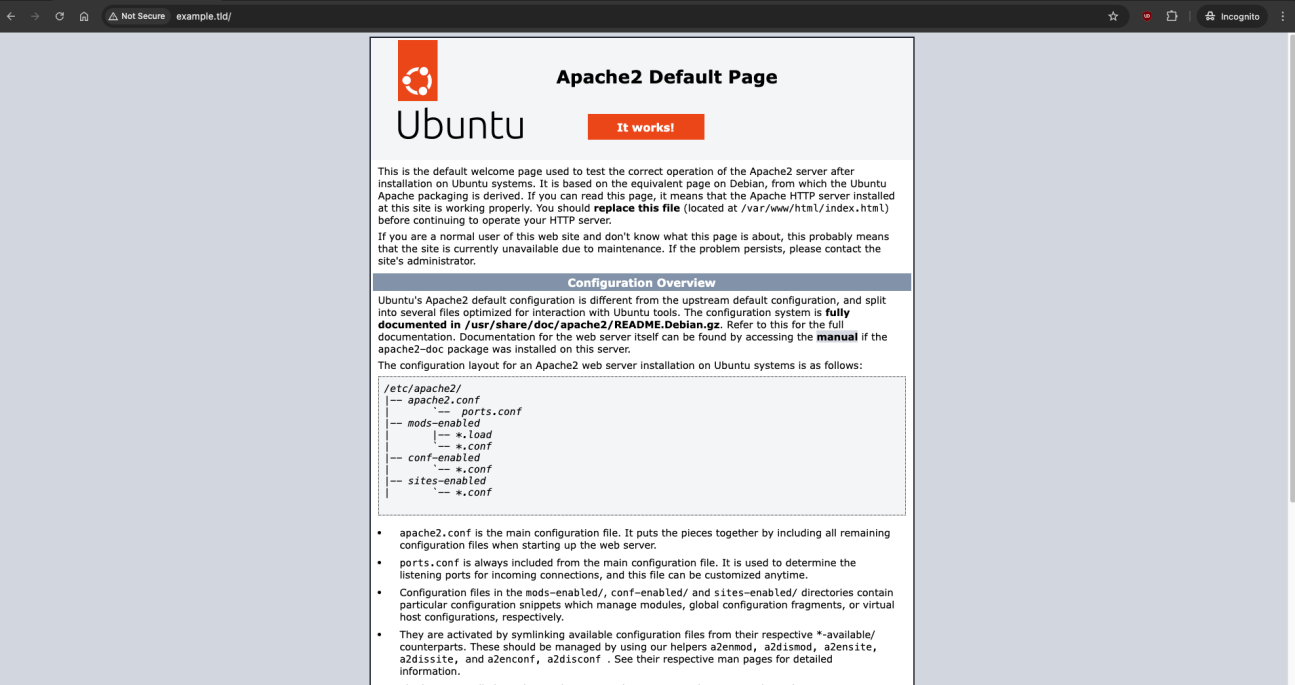P2P Decentralized DNS System with Holesail Integration
This project implements a firewall-resistant, peer-to-peer (P2P) DNS system that leverages UDP hole-punching to bypass common network restrictions, including firewalls, NAT, and CGNAT. Built in Node.js, it integrates with Holesail for tunneling, provides seamless DNS and HTTP proxying, and supports both public and private P2P networks.
[DEBUG 2024-10-14T21:04:20.875Z] Public DNS returned records for www.google.com
[DEBUG 2024-10-14T21:04:20.881Z] Public DNS returned records for www.google.com
[DEBUG 2024-10-14T21:04:28.465Z] DNS query received: Domain = example.tld, Type = A
[DEBUG 2024-10-14T21:04:28.466Z] DNS query received: Domain = example.tld, Type = UNKNOWN_65
Virtual interface dummy2 created with CIDR 192.168.100.2.
[DEBUG 2024-10-14T21:04:28.527Z] Assigned virtual interface IP: 192.168.100.2 for domain: example.tld
[DEBUG 2024-10-14T21:04:28.528Z] Starting Holesail client for domain: example.tld, hash: 8a5b90945f8fbd5d1b620be3c888a47aaae20706a7f140be4bfa0df9e0dbcf38, IP: 192.168.100.2, Port: 80
[DEBUG 2024-10-14T21:04:28.528Z] Using 64-byte connector: 8a5b90945f8fbd5d1b620be3c888a47aaae20706a7f140be4bfa0df9e0dbcf38
[DEBUG 2024-10-14T21:04:28.528Z] Holesail client for example.tld connected on 192.168.100.2:80
Virtual interface dummy2 created with CIDR 192.168.100.2.
[DEBUG 2024-10-14T21:04:28.528Z] Assigned virtual interface IP: 192.168.100.2 for domain: example.tld
Features
- Global Decentralized DNS: Independent of traditional DNS infrastructure; no reliance on central DNS servers.
- Firewall & NAT Bypass: Achieved using UDP hole-punching, allowing access across restricted networks like 4G, 5G, and satellite (e.g., Starlink).
- Local IP Assignment: Dynamically assigns local IP addresses (192.168.100.x) for each domain, isolated to virtual network interfaces.
- Hybrid DNS Mode: Resolves both P2P and public DNS records seamlessly.
- Integrated HTTP Proxy: Proxies HTTP traffic directly to P2P tunnels, eliminating the need for third-party proxy servers.
- Domain-Driven Hash Proxying: Routes connections via domain-based unique hashes, no need for traditional IP address exposure.
- Customizable P2P Network: Initialize with a custom master key to create a private, isolated DNS network.
Getting Started
Prerequisites
- Node.js: Version 18+ recommended
- Holesail: For tunneling and establishing P2P connections (Holesail CLI setup)
Installation
-
Clone the Repository
git clone https://git.ssh.surf/snxraven/p2ns.git cd p2ns -
Install Dependencies
npm install -
Start the DNS Server
Run the DNS server with elevated permissions (required for binding to port 53).
sudo node index.js -
Start the HTTP Server
node index.js
How to Add a Domain
To add a domain, use the addDomain function in the script, or add it programmatically. You’ll need to provide a unique connection hash for each domain, generated by Holesail.
Generating a Connection Hash
Use the following command to generate a live, publicly accessible connection hash from Holesail:
holesail --live 80 --public
This command will create a P2P tunnel on port 80 and output a connection hash. Example output:
Connection hash: 8a5b90945f8fbd5d1b620be3c888a47aaae20706a7f140be4bfa0df9e0dbcf38
Example Domain Addition
Once you have a connection hash, add the domain to the DNS core with the following example code in index.js:
addDomain('example.tld', '8a5b90945f8fbd5d1b620be3c888a47aaae20706a7f140be4bfa0df9e0dbcf38');
This command assigns a virtual IP and establishes a tunnel for example.tld.
Starting Holesail Clients for Each Domain
The system will automatically start or reuse a Holesail client for each domain as requests come in, ensuring the connection stays alive and accessible over P2P.
Optional: Running on a Private Network
To create a private DNS network, initialize the Holesail server and clients with a custom master key. Change the key in holesail-client to partition your DNS namespace from the public P2P DNS network.
Usage
The P2P DNS server listens on port 53 for DNS requests and automatically proxies HTTP requests on port 80. This means you can access domains in your network without needing direct IPs or proxy servers.
Example:
curl http://example.tld
The system will route the request through the P2P network to the correct local IP, based on the domain's connection hash and DNS record.
Troubleshooting
- Binding Issues on Port 53: Run the DNS server with elevated permissions (
sudo). - DNS Lookup Errors: Check that the domain and hash are correctly added to the DNS core.
- Firewall or NAT Issues: Ensure that Holesail is set to
--publicfor external access.
Future Enhancements
- Automatic Key Rotation: Enable the system to rotate keys for increased security.
- Dynamic Public/Private DNS Switching: Allow users to toggle between public and private network modes.
- Additional Domain Support: Add support for more complex DNS records (e.g., CNAME, MX).